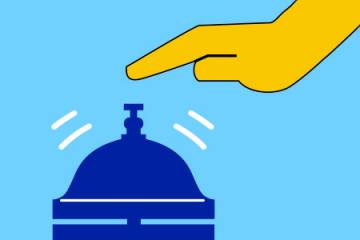If you haven't explored JHU's LinkedIn Learning offerings lately, or you've never fully dug into its treasure trove of content, you may be missing out on a host of new material and the chance to gain skills that will help you grow in the job you have, better positioning yourself for your next career adventure, or to learn a new skill just for the fun of it. You can maximize your learning experience by following these tips:
Make it a habit: You may find it helpful to block time in your calendar each week for a dedicated period of learning. Or, if you prefer to fill in free time with shorter bursts of learning, set a weekly goal on your LinkedIn Learning home page, where your progress will be tracked even if you stop and start. Got a busy week ahead? Set your goal accordingly. LinkedIn recommends at least 30 minutes a week, but you can opt for as few as 15 or as many as 120.
Link to your LinkedIn account: This will not only help tailor your LinkedIn Learning home page, it also will allow you to display completion badges on your LinkedIn profile when you finish learning paths or courses. Linking your account also unlocks social features, found under the Q&A tab in each course, allowing you to communicate with the instructor and other course participants.
Get help selecting courses: Not sure where to start? Check out the LinkedIn Learning blog, which often highlights new content. You also can go with the crowd: Frequently accessed courses are marked as "popular," and hovering your cursor over a featured course tile will show you how many people have taken the course. LinkedIn Learning even offers a course called How to Use LinkedIn Learning.
Target skills: Talk to your supervisor or manager about skills to target, or choose a few on your own. Your goals may tie in with your performance management process to help you progress toward longer-term career goals. Typically, the recommendation is to select three to five professional development goals per year, though the number of courses needed to reach them will vary. One note: Nonexempt employees will need to get approval from their supervisor to pursue learning during work hours.
Tailor your page: You can access and edit the skills LinkedIn Learning uses to personalize your homepage by going scrolling to the "Grow in your role with these skills" section on your home page Once you link your LinkedIn and LinkedIn Learning accounts, you may find skills are automatically added, based on your LinkedIn profile. Your skills list will help fine-tune the Top Picks selection on your LinkedIn Learning home page.
Filter, filter, filter: Short on time? Search for a topic and use the "time to complete" filter to select courses, videos, and audio that meet your parameters. Want to listen only? Select "audio" in the "type" and choose from selected offerings. Other filters will help you search more effectively as well.
Check in often: Courses are added weekly, so be sure to check back frequently. You may even find that a course you couldn't quite "get into" is now offered by a new instructor, perhaps with a teaching style that's a better fit for you. Course descriptions include information about the instructor, when the course was first added, its length, and the number of people who've saved or taken it.
Tailor your viewing/listening options: If you're interested in learning a specific piece of information rather than completing an entire course, use the search feature within the transcript tab of each course to go directly to your desired subject. You also can use the course outline to jump directly to a topic. When listening, you can speed up the playback (just click the 1X button below the video and select your speed), but beware: If you intend to use the course as part of a learning pathway, you won't get credit for sped-up lessons.
Take it with you. Download the app to your phone or other device. LinkedIn will remember your progress so you can pick up where you left off, no matter where or how you log in.
Tagged hr newswire, advancing your career