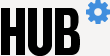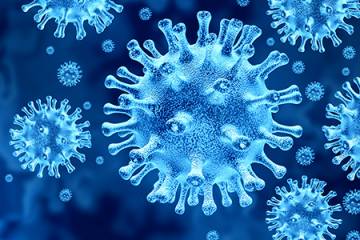Instead of lecture halls and lab benches, it'll be laptops and living rooms for Johns Hopkins undergraduate students as they return to class amid the university's large-scale endeavor to move all instruction online in response to the ongoing outbreak of coronavirus.
"Students have grown up in a digital age. I don't have any concern that they will be able to operate the tech," says Paul Huckett, assistant dean for learning design and innovation at the Whiting School of Engineering. "But in terms of being taught in that modality, there's going to be a little adaptation."
Online classes have existed at Johns Hopkins since the 1980s, when distance education between the Homewood campus and the Johns Hopkins Applied Physics Lab was conducted through microwave communication links—a pioneering educational experiment that has since evolved into the Engineering for Professionals program.
Although 24,000 students have enrolled in the more than 260 online programs offered by Johns Hopkins, for many students, the coming weeks will bring their first experience with online classes. The rapid pace of change and the general climate of disruption related to the coronavirus outbreak will present unique challenges, but students may be surprised at how rapidly they adapt to a new delivery method, faculty say.
"Like any new and unfamiliar experience, it feels uncomfortable at the start," says Christine Alexander, a Johns Hopkins School of Education faculty member who develops and delivers innovative online learning experiences for K-12 students. "With a little time and practice, it becomes more natural. It takes less time to feel comfortable with online learning than some might think."
Alexander adds that the transition from in-person to remote classes might illuminate a student's weaknesses and strengths, an assessment that can be beneficial in the long term.
"Note what elements of online learning work well for you as a learner, and those that are greater challenges," she says. "This information helps everyone better understand themselves as learners, lessons that can be applied to any learning situation now and well into the future."
For those students who have existing learning impairments or disabilities—or for those who find themselves struggling to adapt to the change—Student Disability Services, which serves all nine academic divisions of the university, is still available to help. Those students with existing disability accommodations are encouraged to reach out to faculty members as far in advance as possible to learn how courses will be delivered and how accommodations will work. Delivery methods and formats will vary from class to class, so students are advised to contact each professor accordingly.
"Not everyone processes the same way, and changing the delivery method is going to highlight that," says Cathie Axe, executive director of SDS. "There is going to be a learning curve for both faculty and students, and we ask that everyone understand that, and be communicative about unexpected challenges that may arise."
For example, Axe notes that online classes sometimes include more reading material than in-person classes do, and a student might struggle with the new workload. In such cases, access to Read&Write software can support reading, writing, and studying by making learning more interactive and potentially improving focus and concentration.
Students who usually do not have any accommodations for in-person classes but need them for online learning should contact the SDS coordinator for their respective schools.
To ease the transition, the Center for Educational Resources, a division of the Sheridan Libraries dedicated to working with instructors to develop innovative teaching strategies and instructional technologies, has created a resource page highlighting best practices and tools for students to adjust to a new information delivery format while all in-person courses are suspended. A selection of those resources, edited for length and clarity, is below.
Getting started
- Set up a dedicated workspace. Contact your instructor if you cannot access a reliable internet connection and you think it will interfere with your work.
- Make a schedule. Get organized and write down all class meeting times and assignment due dates in one place.
- Familiarize yourself with new technology. Test it out before connecting for class for the first time. Online resources such as YouTube can help with tutorials.
- Check your email and Blackboard daily for announcements.
Things to keep in mind
- Attending class online doesn't mean just signing into Zoom or Blackboard. What it really means in an online environment is participating and engaging with the material. Be present and engaged.
- High ethical standards will continue to be upheld and consequences enforced. Adhere to the student conduct policy and ask the instructor for clarification if you are not sure of instructions.
- Be patient with your instructors. This is the first time many of them are teaching technology new to them as well.
Understand your digital tools
- Many instructors will use Blackboard as the primary method for delivering asynchronous course content, but they may use the platform differently and will choose specific tools based on their course goals.
- You do not need an account to connect to Zoom. Your instructor will provide a link/meeting ID to join the Zoom class (but if you need to host your own meetings, set up a free account at jhubluejays.zoom.us).
- All JHU students, faculty, and staff have access to 5TB of free storage in JHU's OneDrive. Files can be stored and shared with other JHU users as well as those outside the institution.
- During video conferencing or Zoom classes, keep your microphone muted unless it is your turn to talk. Position your webcam at eye level or higher and experiment for best angles. Try to look at your webcam as often as possible to "make eye contact," and use the gestures and mannerisms that you would typically use in person. Treat these interactions as you would in-person classes, in terms of dress and appearance.
Posted in Student Life
Tagged student life