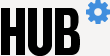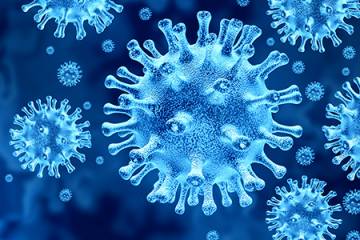In response to the ongoing outbreak of coronavirus, Johns Hopkins has suspended all in-person courses while faculty and staff plan for remote instruction. Courses will resume remotely as early as next week for graduate students and on March 23 for undergraduate students. These policies will remain in effect until at least April 12.
To help university faculty transition to remote instruction, the university has launched the website keepteaching.jhu.edu, where faculty can find a curated list of frequently asked questions that is updated daily, links to divisional resources, and guidance for preparing to teach remotely.
"Transitioning to teaching remotely in a disrupted environment is a big challenge for any faculty member," says Stephen Gange, executive vice provost for academic affairs at Johns Hopkins. "We know it's of a different nature from teaching in the classroom and also different from teaching courses that were designed for dedicated online delivery. Keepteaching.jhu.edu provides general guidance that applies broadly across the institution and will serve as a hub of links to divisional pages that have more localized information for faculty."
He adds: "The Johns Hopkins community has been mobilizing quickly to ensure faculty and students are well supported in their academic work even under disrupted operations."
The Office of the Provost is working with the Center for Educational Resources to maintain and support the Keep Teaching website. The center, which provides basic educational technology and educational design support to faculty who teach on the Homewood campus, also holds trainings and workshops in pedagogy—the theories and concepts of teaching—that are open to graduate students, postdoctoral fellows, and faculty from across the university.
Mike Reese, the center's director, is coordinating the effort to scale up its support services in response to the university's decision to move courses online through mid-April.
"Teaching remotely may be new to faculty, but there are numerous resources to help instructors, teaching assistants, or any other staff that may be supporting the instructors," Reese says. "Keepteaching.jhu.edu will provide links to division-specific help guides, but it's also important for faculty to look for communications from their divisional leadership for specific guidance."
For more insights on best practices and tips for online learning, the Hub reached out to online and digital instruction experts and faculty members who have had success teaching online courses in the past. Here's what they had to say.
Set realistic expectations
"Perfection is impossible, so don't strive for that," says Feilim Mac Gabhann, an associate professor in the Department of Biomedical Engineering. "We're not professional video editors or animators, so if your hand-drawn, squiggly diagrams are OK for the whiteboard, they're OK for an online lecture or discussion."
Faculty are being asked to adapt to new teaching environments quickly, and that requires taking a realistic look at what learning outcomes are achievable, says Paul Huckett, assistant dean for learning design and innovation for the Whiting School of Engineering.
"If you're used to going into a classroom and delivering a lecture or having discussions to facilitate active learning, all of that can be replicated in digital technologies like Zoom," he says. "What is more difficult to replicate is the hands-on components of the learning experience, so we have to think creatively about learning activities and assessments and how best to use existing resources. For example, the Center for Learning Design and Center for Digital and Media Initiatives are collaborating with faculty to record the physical space—i.e., a lab—and share this as an interactive digital asset with their students."
"An example of that would be high-resolution image or video of equipment or circuitry," says Nathan Graham, who directs the Whiting School's Center for Digital and Media Initiatives. "We've done photo spheres so students can walk through or interact with a space—sort of like real estate virtual walkthroughs. We're also exploring the possibility of sharing hardware kits with students. You won't find the same million-dollar hardware that's available in the classroom, but there may be ways to provide cheaper kits to students that provide the same learning experiences."
Alison Papadakis, director of clinical psychological studies in the Department of Psychological and Brain Sciences and an associate teaching professor, says instructors should consider "turning the temperature down" in the early days of the transition while students are still adapting to the change. "Be a little more flexible with students, and they will give you a break and go with the flow a little more too," she says.
Communicate regularly with students during the transition
"Ambiguity is tough for students," Huckett says. "Therefore, it is highly recommended to communicate clearly with the students about what this transition means for their class."
Papadakis, whose popular abnormal psychology class is taught in a mixed online and in-person format and enrolls 200 students, advises instructors to be clear about how students can contact them—such as through drop-in, virtual office hours using digital technology—and to be patient, because these digital avenues for communication may not be immediately clear to students. "You may need to coach students on how best to communicate with you and get their questions answered," Papadakis says.
Students may also have new accessibility challenges as courses resume remotely, Reese notes. Those who return home may no longer have the same access to high-speed internet or computers with web cameras. He advises faculty to survey students about their preferences and needs early on in the process of moving courses online, so teachers and students are equally prepared for new expectations.
Surveying student needs, says Mac Gabhann, is a great way to empower students during a process that is outside their control. "Involve students in the decision-making process of deciding which digital platforms to use, and they will feel more ownership in the course," he says. "Talk through with them what your goals are for instruction, and they will learn more about how education and training work. It will be a richer experience for everyone."
When in doubt, remember the learning objectives
"What are the most important things for your students to learn? Keep your eye on that ball," Papadakis says. "Sometimes, as faculty, we get stuck in how we teach something, but getting clear on what you want students to learn can open you up to be more flexible about how you teach the important stuff."
Test your content and technology early
"Plan ahead, start early," Graham says. "Don't wait until Monday, March 23, to log into Zoom, and don't wait until the last minute to familiarize yourself with the tool. Luckily, our faculty are really good at teaching already, so getting that literacy around the technology to deliver instruction ahead of time is really important."
Consider how the transition opens up new opportunities
Is this the first time a faculty member has used digital technology like Zoom or Panopto? Is it an opportunity to empower graduate teaching assistants to develop instructional materials? Is it a chance to collaborate with faculty members across departments—or divisions, for that matter?
"This is an opportunity for faculty to learn how tools that are used to teach online courses can complement face-to-face instruction," Reese says.
Mac Gabhann says instructors should evaluate what works and what doesn't as they teach courses remotely, and they shouldn't shy away from incorporating the successes into future in-person instruction. "Don't discard what you create; use it as an opportunity to retool and revamp how you teach," he says. "Even on-campus courses can benefit from appropriate use of technology."
Helpful links
Christopher Devers, an assistant professor at the Johns Hopkins School of Education, is an expert in teaching for online environments. He shared a list of peer-reviewed studies that reveal best practices and techniques for remote instruction.
- "Five facets of social presence in online distance education" discusses ways instructors can create a personal connection with students, even in remote teaching environments
- "Five ways to increase the effectiveness of instructional video" shares tips on video production
- "Learner control of the pacing of an online slideshow lesson" discusses the virtues of allowing students to control their own remote learning experience
He adds that digital technology instructors might explore using include Flipgrid, EdPuzzle, and Zoom.
Papadakis also shared two recent articles about the increasing number of instructors who are being asked to teach remotely. "So You Want to Temporarily Teach Online" from Inside Higher Ed provides an overview of the basics of online learning, and "Going Online in a Hurry: What To Do and Where To Start" from The Chronicle of Higher Education adds similar, crowdsourced resources.
Of course, the best way for Johns Hopkins faculty to get started is to find their division-specific resources available at Keepteaching.jhu.edu.
Posted in University News
Tagged faculty, faculty news, coronavirus