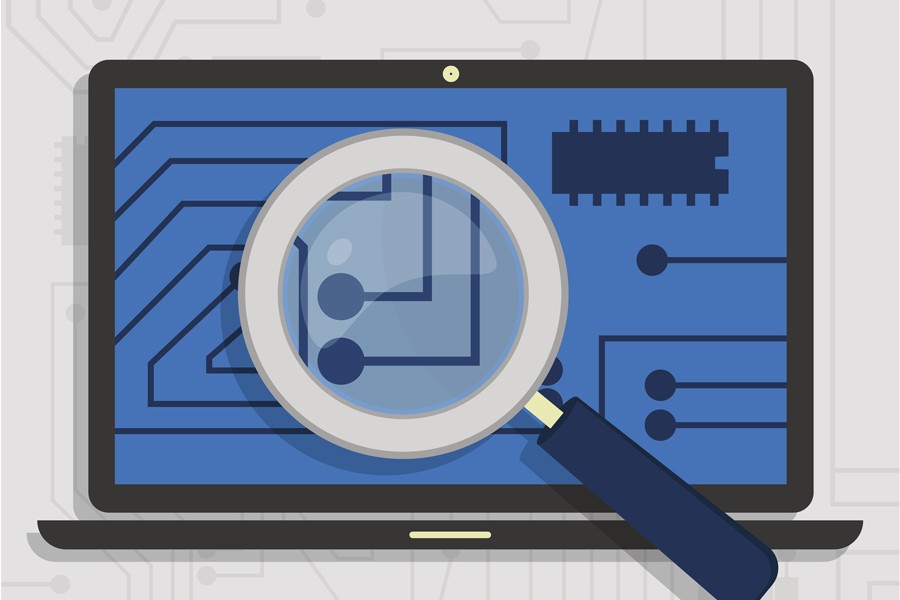For faculty and staff of Johns Hopkins University and Medicine, IT solutions just got simpler.
Whether related to computers, telecommunications, network, or software, requests for services can now be funneled through one site. The Johns Hopkins Information Technology Service Now portal, recently launched, offers streamlined and customer-friendly access to IT@JH services and information, according to the site's developers.
Through the portal, employees can report a computer problem, order a new phone line or make changes to an existing one, purchase software such as Adobe or Microsoft products, request help to install a new wireless hub or router, and check the status of existing requests.
The site also includes a Services Catalog that includes a description, contact information for an expert on the topic, and the process for obtaining the service. In the coming months, the site also will house a knowledge base of self-help articles designed to address frequently requested topics of interest, such as how to find specific products and services, order a phone for a conference room, or purchase computer peripheral equipment. To make a purchase, staff or faculty need supervisor approval and the department's 10-digit SAP cost center number or budget number.
Katrece Cobb, business services analyst with the Johns Hopkins IT Solutions Center, says that the site was created to provide a single access point to the Service Now system, a web-based ticketing application that manages and tracks incidents and changes within participating Johns Hopkins entities.
"The site covers access to many of the services IT was already providing on a disparate basis [and] to forms that the user had to access through a variety of different links," Cobb says. "This page brings them all together. You don't have to go looking far when you have a problem, like when a part of your building doesn't have ample Wi-Fi coverage and you need to put in a service request."
Cobb says that the site's content is being modified and enriched daily.
To access the page, log in to your myJH portal, click on Help Desk in the left navigation menu, and then select Service Now from the drop-down menu.
Posted in Tools+Tech