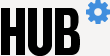The SAP Fiori with Horizon visual theme will not change any features or functionality. It is primarily a change in the look and feel of SAP Concur products, for example, fonts, font sizes, icons, colors, and rounded corners. You will see:
- A refreshed, modern look and feel
- An inclusive and accessible design for everyone
- Improved consistency and aligned user experience across all solutions
On the SAP® Concur® mobile app and the web, the navigation menus will also be slightly modified to make it easier to find what you are looking for. Once this change goes into effect, you will have the ability to change your SAP Concur visual theme setting to one of four options by following these steps:
- After signing into Concur Solutions, go to Profile Settings
- Under Profile Options, click System Settings
- Under Appearance Settings, use the drop-down menu to select your preferred theme and click Save
We will have two 30-minute "office hours" to demonstrate and answer any questions about the new look:
Thursday, April 11, from 1:30 to 2 p.m. via Teams
Monday, April 15, from 11 to 11:30 a.m. via Teams
Visit the travel and expense portal to access the office hours links here or here or to watch a two-minute demo. Office hours will be limited to the new Fiori theme only.