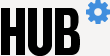Johns Hopkins University has partnered with a new payment vendor, Flywire, which is the trusted choice of millions of students and thousands of institutions worldwide for both international and domestic payment-related services.
Learn how you can be ready for summer and fall terms' payment due dates and refund distributions.
Domestic Refunds
Johns Hopkins University issues refunds electronically through Flywire. We are no longer affiliated with BankMobile. If you set up a direct deposit account before January 2023, you may need to create an account with Flywire to receive electronic refunds (eRefunds).
When you are eligible for a refund, you will receive an email from Flywire to your JHU email address notifying you of the refund.
- If you have not enrolled in eRefunds by the time you receive that email, you have 24 hours to do so.
- If you have already enrolled in eRefunds at that time, no action is necessary.
Students can sign up for eRefunds anytime.
- Log into SIS Self-Service.
- On the Billing tab, select Summary.
- Under Actions, click Set Up Direct Deposit.
- A new window will open. Click on Set Up Now > Enroll for eRefunds.
By signing up for Flywire eRefunds, you will receive your refund within two to three business days after we process the refund, directly into the U.S. bank account of your choosing.
Learn more on SEAM's Refunds page.
International Payments
Johns Hopkins has added Flywire for inbound international payments for all education-related expenses, and we continue to use Convera (formerly Western Union).
Like Convera, Flywire's international payment platform offers secure, flexible options to pay from hundreds of countries worldwide, typically in your home currency. Use convenient, local payment methods including bank transfers, credit cards, e-payments, and more. Flywire also has a 24/7 multilingual support team that can assist students and payers via email, phone, or live chat.
Students can make a payment anytime.
- Log into SIS Self-Service.
- On the Billing tab, select Summary.
- Under Payment Methods, choose the link for Flywire or Convera.
For more information about international payments, visit SEAM's tuition webpage.
For more information, visit the SEAM website.
SEAM, the Office of Student Enrollment and Account Management, is your starting point for questions regarding student accounts, registration, and financial aid. SEAM's knowledgeable and highly trained cross-functional student support services team provides personalized assistance, making it easier for students and families to get their questions answered and transactions completed quickly and accurately.