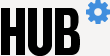Microsoft is replacing the "Notify me through app (push to approve)" multi-factor authentication (MFA) method with the "number matching" MFA method. With the current method, users receive a pop-up on their device screen prompting them to approve the sign-in. That method will be replaced with the number matching MFA method, where users will need to open the Authenticator application on their phone and type the number displayed on the screen.
These features increase security by reducing accidental approvals and providing customers with information about what application is accessed.
If you currently use SMS Text, OTP code from an Authenticator app (Microsoft, OTP Manager, WinAuth, etc.), or "call phone" as MFA methods, this change will not affect you.
Note: The number matching feature doesn't work with smartwatches; there is no ETA on when this capability will occur.
The number matching feature will roll out on the following dates to these locations:
- Sept. 28 – All of IT@JH, JHCP, and all new accounts created starting on Sept. 28
- Oct. 5 – Johns Hopkins Bayview Medical Center
- Oct. 12 – Suburban Hospital & University Student Services
- Oct. 19 – Sibley Memorial Hospital & Howard County General Hospital
- Oct. 26 – JH Bloomberg School of Public Health & JH Carey Business School
- Nov. 9 – All Children's Health System & JH Krieger School of Arts & Sciences
- Nov. 16 – JH Whiting School of Engineering
- Nov. 30 – Johns Hopkins Hospital
- Dec. 7 – All remaining accounts