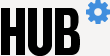The Office of Student Enrollment and Account Management, known as SEAM, in partnership with the Office of the University Registrar, or OUR, has implemented a new process that improves the way students update their personal information. The identity management form, developed as part of the university's Student Services Excellence Initiative, allows current students to update their legal name, citizenship status, date of birth, gender, race and/or ethnicity, and Social Security number.
Currently, each division at JHU has its own form and process for students to update their personal information. The universitywide identity management form helps unify this effort and streamlines the process for students.
Students can access the form in SIS-Self Service. Once in SIS, from the left pane, students should click "Personal Info," then "Summary." Under the "Required Information" section, they will click "Identity Management form." When the form appears, students can select the information they would like to update, and then the form will identify the required documents that must be submitted for the change to take place.
For more information, students can visit SEAM's website.