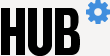Below are instructions on how students can select this Direct Deposit. Please note that if students choose not to select direct deposit and are not returning to campus after spring break, they could face significant delays in receiving their paychecks.
Direct Deposit
Login to your JHED account: https://my.jhu.edu/ Click the "HR" icon on the left side of the screen Click "ESS" (and login again)
Click on "Payroll Information" ; then "Direct Deposit" Click "Edit" in the box that shows your name
- Enter your bank's routing number
- Enter your NEW Bank Account No. & Re-enter
- Choose account type: Savings or Checking
- Choose payment method: Direct Deposit
- Check disclaimer box and click "review"
- Review information carefully and hit "save"
You will see a message giving you the expected effective date for your Direct Deposit to start