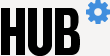Johns Hopkins has recently made the award-winning Read&Write Gold literacy software available for all students and employees with learning difficulties such as dyslexia or dysgraphia, or whose first language isn't English.
Among its features are on-screen text being read aloud, dual color highlighting, and the ability to check written work. The software works on many platforms and with Microsoft Word, Google Docs, PDFs, Mozilla Firefox, Safari, and Chrome.
Faculty are encouraged to tell their students about its availability.
To access and download the software, go to the IT Services website, click on Software Catalog in the navigation bar, and search for Read&Write.
Tagged accessibility