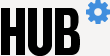There are three ways that you can submit your claims to WageWorks:
WageWorks EZ Receipts (https://www.wageworks.com/employees/account-management/wageworks-ez-receipts-mobile-app) is quick and convenient and is compatible with iPhone, Android and Blackberry.
You can also go online, (https://www.wageworks.com/) enter your claim and upload your receipt for payment.
Or if preferred, you can still submit a paper Pay Me Back form (http://www.benefits.jhu.edu/resources/forms.cfm#fsa) in order to receive reimbursement. Claims must be postmarked or submitted by fax to WageWorks no later than April 30, 2015.
If you did not spend all of your money by the end of the calendar year, remember the Health Care FSA "Use It or Lose It" rule was amended by the IRS to allow a carryover of up to $500 of your unused balance into the next year. You do not need to do anything to take advantage of the carryover feature; it is automatic through WageWorks. Claims will first be paid from the current plan years' balance and then deducted from any carryover amounts.
For questions, contact WageWorks at 1-877-924-3967




- © 2024 Johns Hopkins University. All rights reserved.
- University Communications
- 3910 Keswick Rd., Suite N2600, Baltimore, MD