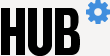For security reasons, the JHBox Team is changing how shared links are managed for external collaboration. Currently, users can create a shared link for "People with the link," which leaves no audit trail of file/folder access. Many users at Johns Hopkins manage sensitive data that must be safeguarded to minimize the risk of a data breach. Effective Thursday, Oct. 1, JHBox users will no longer be able to share Open Links (files with the "People with the link" permissions).
If you create an open ("People with this link") shared link:
- The link will be re-permissioned to "People in this folder," which requires a user to login prior to accessing the shared resource.
- You will receive an email that will include information on best practices for external link collaboration.
Any user who wishes to collaborate with non-Johns Hopkins colleagues will need to invite collaborators using a valid email address. Collaborators will receive an invitation to access the data using that email address. All existing Open Links will remain accessible unless they have been flagged as having sensitive information. Click here for more information on collaborating with external users.
Please contact jhboxsupport@jh.edu with any questions.