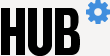Effective March 31, 2015, JShare will no longer be available to the Johns Hopkins community for online file sharing, and will be replaced with JHBox, a cloud-based file sharing and file storage service. All current JShare users should be migrating content to their JHBox accounts.
JHBox enables you to collaborate and share information and can be accessed through any device (desktop, laptop, phone, or tablet). JHBox makes it easy to upload content, organize files, share links to files, and manage file and folder permissions. With JHBox you can collaborate with colleagues both inside and outside the institution anytime, anywhere, from any device. In addition, accounts offer an ample 50 GB of SECURE document storage space.
Please note: Users can also migrate their data to OneDrive or another local storage location, e.g., desktop computers, shared network drives, etc.)
How to access your Johns Hopkins Box account: 1. Login into the myJH Portal with your JHED ID and password 2. Go to the Cloud apps quick link and click on JHBox 3. Once you have accepted the Terms of Service, you can begin using JHBox.
For more information, click here. Please contact jhboxsupport@jhu.edu with any questions.