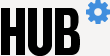NEW: Student TAH effective Aug. 1: Matlab will be available at no cost to all students, faculty, and staff on personal machines.
In addition to the Matlab TAH (Total Academic Headcount) for faculty, staff, and academic staff, Matlab has now been added for all students. You will have the option of stand-alone use, network/concurrent use, or both. The TAH license covers all Hopkins-owned machines on campus for faculty, staff, and students. For off-campus installations on personal machines, TAH covers all faculty and academic staff and all students beginning Aug. 1.
As with the previous TAH, you can contact software@jhu.edu to request your license file/code. Please indicate whether you need a stand-alone or network file/code. For a stand-alone license, we will need your first/last name, and your Hopkins email address. For existing TAH users, renewal info is below.
For the network license, we will need first/last name, email address, the platform, and the Mac address of your server. Please visit http://www.mathworks.com/products/matlab/requirements.html for server requirements.
Once you/your machine is added, you will receive an email with the license key/file, and Mathworks will send you an email with instructions to create a Mathworks account in case you don't already have one. The Matlab software will be available for download off the Mathworks site (latest and prior versions). Below is a list of the toolboxes. We have included the most widely used toolboxes within the Hopkins community. Any additional toolboxes you may need can be purchased directly from Mathworks. For stand-alone licenses, you'll have to get stand-alone toolboxes, and for concurrent licenses you'll need concurrent toolboxes. Those toolboxes will easily co-exist with your TAH license (you will have access to Mathworks support if applicable).
Renewal for existing Matlab users: In case you already have Matlab on your machine, please go to Matlab on your local machine, click on the Help menu button, go to the Licensing or Update Current License button (again, please note that you will not be able to do that until Aug. 1).
Bioinformatics Toolbox Control System Toolbox Curve Fitting Toolbox Data Acquisition Toolbox DSP System Toolbox Image Processing Toolbox Instrument Control Toolbox MATLAB Optimization Toolbox Parallel Computing Toolbox Signal Processing Toolbox SimMechanics SimScape Simulink Simulink Control Design Stateflow Statistics Toolbox Symbolic Math Toolbox Communications System Toolbox Computer Vision System Toolbox Database Toolbox Datafeed Toolbox Econometrics Toolbox Embedded Coder Financial Instruments Toolbox Financial Toolbox Fixed-Point Designer Fuzzy Logic Toolbox Global Optimization Toolbox HDL Coder Image Acquisition Toolbox Mapping Toolbox MATLAB Builder EX MATLAB Coder MATLAB Compiler MATLAB Report Generator Model-Based Calibration Toolbox Neural Network Toolbox Partial Differential Equation Toolbox Real-Time Windows Target RF Toolbox Robust Control Toolbox SimBiology Simulink 3D Animation Simulink Coder Simulink Real-Time Spreadsheet Link EX System Identification Toolbox Trading Toolbox Wavelet Toolbox