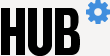Johns Hopkins University's Homewood Campus Safety and Security is putting safety on speed dial with a new app that requires just a few taps to ask for assistance or report a concern.
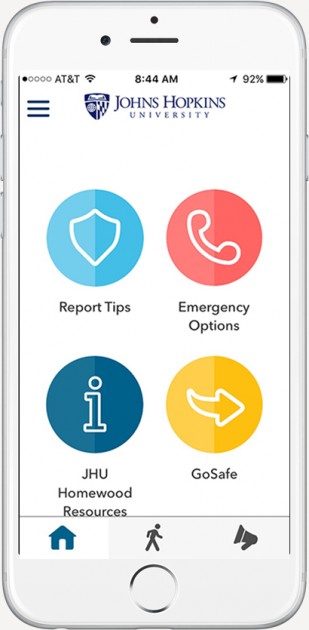
Image caption: The LiveSafe app home screen
The LiveSafe app is free to the JHU community and can be downloaded to mobile devices from either the App Store or Google Play. It offers a quick way to connect with Homewood Security in an emergency without stopping to dial a phone number, and it reduces response times by providing location data.
Beyond the emergency options, the app has features intended to help the Homewood community report problems—including by sending a text message, photo, or audio file—and find safety and security resources.
"The LiveSafe app applies powerful technology to engage the entire Homewood community in creating a safe campus environment," says Lee James, executive director of campus safety and security. "We can offer assistance to those in need, more easily receive information to help reduce crime, and provide a variety of resources, all where people are already looking: on their phones."
The app's features fall under four large buttons on the home screen:
- Emergency Options provides direct contact to security dispatchers.
- Report Tips allows users to enter information about non-emergency situations—such as theft, vandalism, injury, or lost and found—and send it with one click to the security team that is monitoring those communications 24/7.
- JHU Homewood Resources features a list of websites with information from the security office, Student Life, the Office of Institutional Equity, The Counseling Center, and more. There is also a map that allows users to see where they are on campus and what is nearby.
- GoSafe has a one-touch connection to request a campus security escort; or users can request that someone in their list of contacts virtually walk them to their destination by watching their GPS location on a map.
Joy Gaslevic, assistant vice provost and Title IX coordinator, says she has downloaded and used the LiveSafe app and encouraged others to do the same.
"I am hopeful that by having an array of safety and security information and resources at their fingertips," she says, "the university community will feel even more safe and secure at JHU."
Posted in Tools+Tech
Tagged campus safety and security